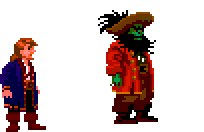Forum Badge Challenge!
-
La Ptite Bete
- Rank 9 - Hammer Mario

- Posts: 974
- Joined: Thu Oct 13, 2011 12:04 am
- Contact:
- Lord Libidan
- Rank 10 - Cape Mario

- Posts: 1176
- Joined: Wed Apr 07, 2010 1:44 am
- Contact:
-
Lividus
- Rank 2 - Fire Mario

- Posts: 28
- Joined: Mon Oct 18, 2010 6:48 pm
Re: Forum Badge Challenge!
I have an idea for this challenge, but I'm unsure of how to capture an image while using a ROM (I've looked all over for an image of the sprite I want and just can't find it). Anyone have an idea on how to capture an image while playing something like ZSNES?
- blackmageheart
- Rank 12 - Yoshi Mario

- Posts: 5737
- Joined: Wed Apr 08, 2009 5:47 am
- Contact:
Re: Forum Badge Challenge!
Emulators usually have a screenshot tool in them, although it's been a while since I used ZSNES so I can't say for sure on that one. Have a poke around in the menus, if there is one it should be somewhereLividus wrote:I have an idea for this challenge, but I'm unsure of how to capture an image while using a ROM (I've looked all over for an image of the sprite I want and just can't find it). Anyone have an idea on how to capture an image while playing something like ZSNES?
RMDC wrote:...I've been stitching at an estimated rate of almost a full BMH per day...
- bethimusprime
- Rank 1 - Big Mario

- Posts: 10
- Joined: Sun Aug 22, 2010 8:34 am
Re: Forum Badge Challenge!
The easiest way to take a screen shot is with Print Key. You can generally find it on the top right corner of your keyboard. Just press the button, open your photo editing software (like MS PaintLividus wrote:Anyone have an idea on how to capture an image while playing something like ZSNES?
Hopefully that helps.
-
Lividus
- Rank 2 - Fire Mario

- Posts: 28
- Joined: Mon Oct 18, 2010 6:48 pm
Re: Forum Badge Challenge!
Thanks guys! I'm getting to work on them now!
- johloh
- Site Admin
- Posts: 1997
- Joined: Fri Apr 11, 2008 4:33 pm
- Contact:
Re: Forum Badge Challenge!
one thing with screenshots is you want to have the window as small as possible if you are using "print screen". otherwise if your window is maximized or larger than its smallest size a pixel wont equal a pixel and you can get some distortion when changing sizes.
- Servotron
- Rank 9 - Hammer Mario

- Posts: 939
- Joined: Sat Jun 14, 2008 2:48 pm
Re: Forum Badge Challenge!
A different version of the scrolls I used in the last one. I doubled them in size and added a rank number, and have also shown them with and without a background colour.
-
La Ptite Bete
- Rank 9 - Hammer Mario

- Posts: 974
- Joined: Thu Oct 13, 2011 12:04 am
- Contact:
Re: Forum Badge Challenge!
Very nice Servotron 

 I prefer those with a background colour
I prefer those with a background colour
- Servotron
- Rank 9 - Hammer Mario

- Posts: 939
- Joined: Sat Jun 14, 2008 2:48 pm