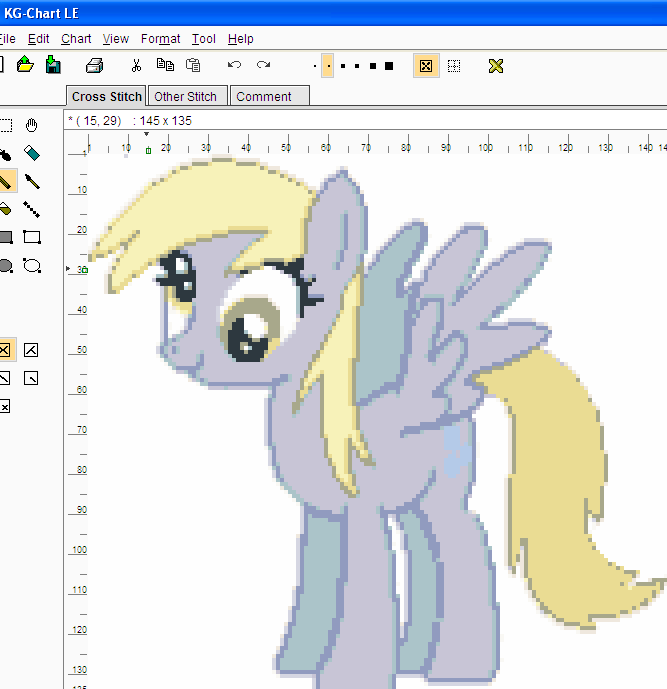Hi Juliefoo!
Firstly, the reason your image has distorted in that way is because you have resized it to make it a lot smaller. The image you posted above is 580x543 pixels and I can see from your screenshot of KGChart that your pattern is 145x135. Shrinking the pictures always gives them fuzzy edges - what I do when faced with something like this is to redraw the entire picture so that each "block" is one actual pixel. What you have right now is this:

- derppix.png (1.19 KiB) Viewed 4867 times
See how what should be one pixel is actually 16? (I did the checker board thing so you can count the pixels.) So, as I was saying, I redraw things to make them one pixel. I would be happy to do this for you if needed!
Second issue - the on screen colours in the pattern. Don't worry about this, it's just a guide and is usually quite wrong. As long as the thread numbers and colours match the original image, it doesn't matter what colour the squares in the pattern are. For example, I'm working on a project at the minute, and I have matched the colours from my source image to the thread colour. So, in my pattern, I've changed the colours to now reflect what I want to use - but now the colours on my on-screen pattern don't look like the original picture. But that's ok, because I know that the colours I'm stitching with are fine!

tl;dr - don't use the on-screen colours as a guide, trust the numbers and the threads!
Hope that's not too confusing for you, but if it is, or you'd like any help with your pattern, please ask and I'll be happy to help you out!