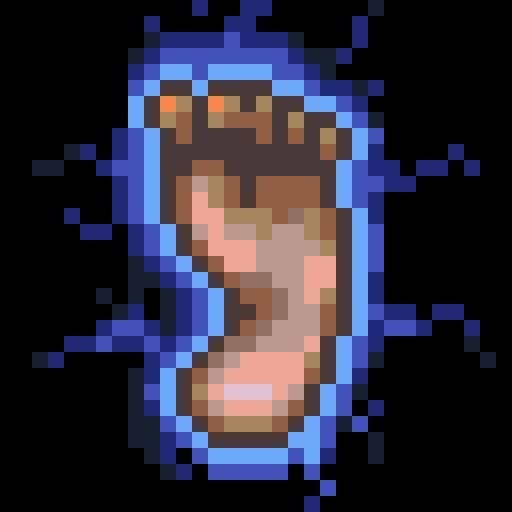Page 1 of 1
Colors: KGChart vs PCStitch
Posted: Tue Jun 12, 2012 6:42 am
by ElectroSpecter
So after finishing my first project, I wasn't happy with how the colors came out; I had just blindly followed the colors that KGChart gave me. I downloaded a trial version of PCStitch and ran the image through that. I like the colors better on this iteration of the image. However, out of curiosity, I wrote down all the numbers for all the colors used in the PCStitch iteration and manually changed the colors in the KGChart iteration to match. Though the images should have been identical, they appeared wildly off from each other, and the KGChart preview image now looked pretty bad. I'm not sure which I should trust more now, because of this.
Also, do places like Michaels or Joann Fabrics sell those DMC color cards? I feel like this would help a bit.
And finally, many of the patterns I'm thinking of doing have black backgrounds with very very dark blue pixels adjacent to the black. For example:
You can see at the tips of the electricity that there are some really dark blues. I'm wondering if it might be better to increase the brightness on that part of the image so that these blues translate in the final project. Can anyone with experience here give advice? Thanks!
Re: Colors: KGChart vs PCStitch
Posted: Tue Jun 12, 2012 10:19 am
by blackmageheart
OK, never ever use the on screen colours in the pattern as a guide! It's really hard to accurately reproduce the colours from the dye baths on screen, so mostly they just pick something that kinda looks ok!

With KGChart and PCStitch, the pallettes they use to display on screen colours are pretty dissimilar. More so in recent versions of both programs, in my experience. They aren't and probably never will be the same as the thread, and the patterns look different on different monitors.
What you should do is compare the thread numbers - if possible you should check the colour from the original image against an actual thread in daylight. Do invest in a colour chart if you can do that (and don't have a full set of threads).
As to your thing with the dark blues - you can either brighten it and see what happens, or leave it as is and use something like a 939 for the blues (although sometimes that's hard to distinguish from black!)
If you still have trouble, ask for help! We'll do our best to sort you out with a pattern

Hope that helps a bit!
Re: Colors: KGChart vs PCStitch
Posted: Thu Jul 12, 2012 9:36 am
by Damaniel
On the few projects I've done, I've found that PCStitch has the most accurate color representation of the various tools I've tried. I'm going to post a picture of a project done using PCStitch later today, and I'm very happy with how well the colors of the final product compare to the source.
Since my projects generally involve importing of image files into the tool, another important aspect is the accuracy of conversion of fine details like gradients. The project I'm going to be working on shortly has a fairly complicated gradient, which my previous tool of choice (Hobbyware's Pattern Maker) just couldn't get right at all. PCStitch did a much better job of rendering the gradients, and I liked the color choices for the sprites as well.
As for DMC color cards, I got mine (the 'premium' one, with actual floss swatches) from Michael's, so they definitely carry them. They also had the less expensive version with just printed representations of the colors, so you should be able to get either.