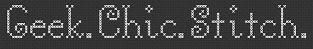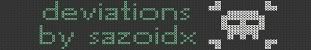I know exactly what you mean! I've found that a lot of the time the fuzziness can be easily fixed by deleting some of the colors (usually the light greys) and then switching the rest over to black. So, for instance;
Here's the picture I'm going from -
When I pull it into KGChart, here it is with the wonky edges -
Now, sometimes, this actually looks BETTER, but you have a BUNCH of colors, or it just doesn't look right.
So, there are two ways that I will go about this.
The first, if I feel that it looks a little "thick" is to delete all the greys and that weird pink color it pulled in for no reason. Then I will change those top four colors all to 310 (black.) (Right click on a color in the "Selected" tab to change or delete it.) There's no set number of colors to change, but if it's only in the borders and you want your borders black, change it. (Also, there's that handy undo button - don't be afraid to experiment!) Then you get this look -
The second way, more for if it didn't pick up a lot of the black, is to convert all the greys to black instead of deleting them. This gives you a thicker border, looking like this -
Again, I've found that each pattern is different, and the best thing to do is just to play around with deleting / changing colors until you get what you want.