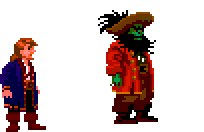Here are a few tips I use in this case :
First I use The GIMP (freeware) :

You open your image, and see it's 300 x 380 px...
You want it twice smaller

So you go in the "image" menu, "scale image"...

Your enter you wanted width : 150 (height is automatically modified to keep the image's ratio, unless you click on the chain icon)
The quality interpolation may have an effect on the final result :

Here is an image I enlarged 4 times, without any interpolation ("none")

Here is the same image, enlarged 4 times with a cubic interpolation (smoothed/blurred contours)
Finally, when your image is like you want, I suggest you to export it in BMP format (no quality loss), or at least in PNG ; but anyway not in JPG. Because :

This JPG image seems OK, but, if we zoom...

:-\ hum... colors are not clear at all.

Then you import your PNG or BMP resized image in KG-Chart ; check if the pattern size is exactly the same than your image file... I don't know why, mine is always 1 pixel smaller.

TA-DAAA !!! It works !
And here are your two pony patterns :