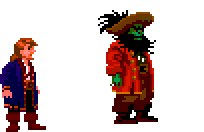pixelcraft - a free web application for sprite crafts
-
tnitnetny
- Rank 10 - Cape Mario

- Posts: 1159
- Joined: Tue Sep 23, 2008 5:19 am
- Contact:
Re: pixelcraft - a free web application for sprite crafts
I actually couldn't use it unless I could print it out. When I convert and adjust pixels for patterns I need them for quilting patterns. Meaning, I print out my design and then write on it the patterns to make a quilt.
Are you able to change any pixels like in kg-chart or is it set once the conversion happens?
Are you able to change any pixels like in kg-chart or is it set once the conversion happens?
-
ScienceDad
- Rank 4 - Raccoon Mario

- Posts: 105
- Joined: Thu Sep 23, 2010 10:41 pm
Re: pixelcraft - a free web application for sprite crafts
I will work on rendering patterns and colour keys so they get properly printed out, over multiple pages for larger patterns (much like Spriter).tnitnetny wrote:I actually couldn't use it unless I could print it out. When I convert and adjust pixels for patterns I need them for quilting patterns. Meaning, I print out my design and then write on it the patterns to make a quilt.
Are you able to change any pixels like in kg-chart or is it set once the conversion happens?
I am not planning to implement any functions for direct image manipulation (such as changing specific pixels) because there are already several free software available for this, like GraphicConverter, and it would require a much more complex interface! Sorry :-(
Cheers,
- sd
pixelcraft, a free and open-source web app for making craft patterns from sprites:
http://www.theoryandwings.com/software/pixelcraft
http://www.theoryandwings.com/software/pixelcraft
-
ScienceDad
- Rank 4 - Raccoon Mario

- Posts: 105
- Joined: Thu Sep 23, 2010 10:41 pm
Re: pixelcraft - a free web application for sprite crafts
Minor update - I've added RGB palettes for Hama beads, Lego and Crayola. 
If there are any other craft media that you would like to see pixel conversion for, just let me know!
I'm trying to find RGB values for Post-it notes
Currently trying to figure out why there are duplicates in the colour key table. :-/
If there are any other craft media that you would like to see pixel conversion for, just let me know!
I'm trying to find RGB values for Post-it notes
Currently trying to figure out why there are duplicates in the colour key table. :-/
pixelcraft, a free and open-source web app for making craft patterns from sprites:
http://www.theoryandwings.com/software/pixelcraft
http://www.theoryandwings.com/software/pixelcraft
-
La Ptite Bete
- Rank 9 - Hammer Mario

- Posts: 974
- Joined: Thu Oct 13, 2011 12:04 am
- Contact:
Re: pixelcraft - a free web application for sprite crafts
Ho, I haven't heard about that... Pixelcraft. That sounds great... I'll test it soon ! Thanks for all your work on it ScienceDad !! 
-
ScienceDad
- Rank 4 - Raccoon Mario

- Posts: 105
- Joined: Thu Sep 23, 2010 10:41 pm
Re: major update - pixel highlight and info box
Now when you mouse over a pixel it is highlighted by a little box.
A translucent info box appears listing the coordinates and RGB values (if RGB is selected) or thread colour if DMC is selected, etc.
The whole business disappears once your mouse has moved away from the image.
I may enable pixel editing, after all
cheers,
sd
A translucent info box appears listing the coordinates and RGB values (if RGB is selected) or thread colour if DMC is selected, etc.
The whole business disappears once your mouse has moved away from the image.
I may enable pixel editing, after all
cheers,
sd
pixelcraft, a free and open-source web app for making craft patterns from sprites:
http://www.theoryandwings.com/software/pixelcraft
http://www.theoryandwings.com/software/pixelcraft
-
La Ptite Bete
- Rank 9 - Hammer Mario

- Posts: 974
- Joined: Thu Oct 13, 2011 12:04 am
- Contact:
Re: pixelcraft - a free web application for sprite crafts
Hi ScienceDad !
I've juste tested your free app
It seems to work quite well on Firefox ! Here are my few +/- comments (sorry in advance if my english is not correct) :
+ The DMC translation seems great (compared with a few real trheads colors)
+ The slider control works and the image live update too ! Would it be difficult for you to add a box where we could enter a precise number of colors we want to use ?
+ And so does the info box on each pixel, it works great

- If I use a picture like above, my "Ben drinking", with low contrast colors, I can't tell to the naked eye which color is which... so if I do a screenprint and print it out to cross stitch, it won't help. KG-chart (for example, it's the freeware I usually use) provides a marks system to distinguish those colors, is it hard to program ?
- The white grid is quite thick, which troubles a little the visibility ; would it be possible to allow the users to "hide the mesh", or something like that ? or simply for you to reduce a little the pixels outline ?
- (detail) The "(c) Art Poon 2013" blue bar stays over our image (but on Google Chrome too)
That's only questions ; your program is already promising and works well, thanks for your hard work 
I've juste tested your free app
It seems to work quite well on Firefox ! Here are my few +/- comments (sorry in advance if my english is not correct) :
+ The DMC translation seems great (compared with a few real trheads colors)
+ The slider control works and the image live update too ! Would it be difficult for you to add a box where we could enter a precise number of colors we want to use ?
+ And so does the info box on each pixel, it works great

- If I use a picture like above, my "Ben drinking", with low contrast colors, I can't tell to the naked eye which color is which... so if I do a screenprint and print it out to cross stitch, it won't help. KG-chart (for example, it's the freeware I usually use) provides a marks system to distinguish those colors, is it hard to program ?
- The white grid is quite thick, which troubles a little the visibility ; would it be possible to allow the users to "hide the mesh", or something like that ? or simply for you to reduce a little the pixels outline ?
- (detail) The "(c) Art Poon 2013" blue bar stays over our image (but on Google Chrome too)
Spoiler
-
ScienceDad
- Rank 4 - Raccoon Mario

- Posts: 105
- Joined: Thu Sep 23, 2010 10:41 pm
Re: pixelcraft - a free web application for sprite crafts
Thanks for the great feedback! It's really helpful.

- sd
Yeah, I think I can turn the number field into an input... will do. (Ironically, typing in a number was the only way you could change the number of colours in Firefox until I found a JavaScript library to fix the slider.)La Ptite Bete wrote: + The slider control works and the image live update too ! Would it be difficult for you to add a box where we could enter a precise number of colors we want to use ?
Not hard, been planning on doing it.La Ptite Bete wrote: - If I use a picture like above, my "Ben drinking", with low contrast colors, I can't tell to the naked eye which color is which... so if I do a screenprint and print it out to cross stitch, it won't help. KG-chart (for example, it's the freeware I usually use) provides a marks system to distinguish those colors, is it hard to program ?
I've tinkered with the pixel dimensions so now there's only one pixel between squares, and bumped up the width of squares from 8 to 12 pixels. Hopefully that makes the image easier to read.La Ptite Bete wrote: - The white grid is quite thick, which troubles a little the visibility ; would it be possible to allow the users to "hide the mesh", or something like that ? or simply for you to reduce a little the pixels outline ?
Good catch. This is a bug that I introduced when using overlapping canvases, which is how I get the pixel info box to pop up. Originally if the image dimensions exceeded the box then some scroll bars would pop up. It's not working now :-/ I'm going to try to fix this first.La Ptite Bete wrote: - (detail) The "(c) Art Poon 2013" blue bar stays over our image (but on Google Chrome too)
Thanks!La Ptite Bete wrote: That's only questions ; your program is already promising and works well, thanks for your hard work
- sd
pixelcraft, a free and open-source web app for making craft patterns from sprites:
http://www.theoryandwings.com/software/pixelcraft
http://www.theoryandwings.com/software/pixelcraft
-
drdenman
- Rank 2 - Fire Mario

- Posts: 38
- Joined: Wed May 15, 2013 6:39 am
Re: pixelcraft - a free web application for sprite crafts
Since you're into freeware do you think you could take a look at stit-ch-art for GIMP( http://registry.gimp.org/node/24421 )? I don't know what language you usually code in, but if you can figure out this one it may give you some ideas for your own project.
One thing it really needs is another colour database. Right now it only uses Madeira; a DMC DB would be helpful.
One thing it really needs is another colour database. Right now it only uses Madeira; a DMC DB would be helpful.
-
ScienceDad
- Rank 4 - Raccoon Mario

- Posts: 105
- Joined: Thu Sep 23, 2010 10:41 pm
Re: pixelcraft - a free web application for sprite crafts
Hi all,
I had taken an extended hiatus from this little project as I got distracted by other software development projects (some hobby, some work-related), but I've been on vacation and been working on these scripts for the past week. I have a github project page and there are extensive updates that can be previewed at my website.
Changes include:
- images are now partitioned into 50x50 pixel grids and displayed as separate pages
- pixels are marked with symbols to make it easier to distinguish similar colours
- pixel counts are displayed in the legend
- legend now rendered as plain HTML instead of HTML5 Canvas because the latter is lousy at doing text
- maximum image dimensions set to 500 pixels wide or high
Next step is to enable users to save patterns as PDF files for printing.
Cheers,
- sd
I had taken an extended hiatus from this little project as I got distracted by other software development projects (some hobby, some work-related), but I've been on vacation and been working on these scripts for the past week. I have a github project page and there are extensive updates that can be previewed at my website.
Changes include:
- images are now partitioned into 50x50 pixel grids and displayed as separate pages
- pixels are marked with symbols to make it easier to distinguish similar colours
- pixel counts are displayed in the legend
- legend now rendered as plain HTML instead of HTML5 Canvas because the latter is lousy at doing text
- maximum image dimensions set to 500 pixels wide or high
Next step is to enable users to save patterns as PDF files for printing.
Cheers,
- sd
pixelcraft, a free and open-source web app for making craft patterns from sprites:
http://www.theoryandwings.com/software/pixelcraft
http://www.theoryandwings.com/software/pixelcraft
-
ScienceDad
- Rank 4 - Raccoon Mario

- Posts: 105
- Joined: Thu Sep 23, 2010 10:41 pm
Re: pixelcraft - a free web application for sprite crafts
Okay, I've FINALLY enabled PDF exports so that you can save patterns - this is the biggest change by far!
This means that you can SAVE and PRINT your patterns from the web application. The downside is that this required another JavaScript library (jsPDF) which means load times have taken a hit. I've also addressed nearly all issues that have been raised so far.
So! I would be grateful if someone could give this newest version of pixelcraft a test run. Please post any issues either to the github site or here and if it is clearly a bug or a feature that needs adding I will try to fix it! On the other hand, my vacation officially ends tomorrow...
Did I mention this is all free?
Cheers,
- sd.
This means that you can SAVE and PRINT your patterns from the web application. The downside is that this required another JavaScript library (jsPDF) which means load times have taken a hit. I've also addressed nearly all issues that have been raised so far.
So! I would be grateful if someone could give this newest version of pixelcraft a test run. Please post any issues either to the github site or here and if it is clearly a bug or a feature that needs adding I will try to fix it! On the other hand, my vacation officially ends tomorrow...
Did I mention this is all free?
Cheers,
- sd.
pixelcraft, a free and open-source web app for making craft patterns from sprites:
http://www.theoryandwings.com/software/pixelcraft
http://www.theoryandwings.com/software/pixelcraft